에이전트 설치 확인
에이전트 설치가 완료되면 모니터링 대상의 정보의 수집 상태를 확인합니다.
WAS 다시 시작 및 로그 확인
에이전트를 설치한 애플리케이션 서버를 다시 시작합니다. 애플리케이션 서버 로그에서 다음과 같은 플로우캣 캐릭터 로그가 보인다면
JAVA_OPTS설정을 완료한 것입니다.
2024-04-07 11:20:31.188 INFO 16970 --- [ main] .s.d.r.c.RepositoryConfigurationDelegate : Finished Spring Data repository scanning in 163 ms. Found 11 JPA repository interfaces.
2024-04-07 11:20:32.135 INFO 16970 --- [ main] o.s.b.w.embedded.tomcat.TomcatWebServer : Tomcat initialized with port(s): 8081 (http)
2024-04-07 11:20:32.202 INFO 16970 --- [ main] o.apache.catalina.core.StandardService : Starting service [Tomcat]
2024-04-07 11:20:32.202 INFO 16970 --- [ main] org.apache.catalina.core.StandardEngine : Starting Servlet engine: [Apache Tomcat/9.0.65]
2024-04-07 11:20:32.350 INFO 16970 --- [ main] o.a.c.c.C.[Tomcat].[localhost].[/] : Initializing Spring embedded WebApplicationContext
2024-04-07 11:20:32.350 INFO 16970 --- [ main] w.s.c.ServletWebServerApplicationContext : Root WebApplicationContext: initialization completed in 1829 ms
2024-04-07 11:20:32.595 INFO 16970 --- [ main] com.zaxxer.hikari.HikariDataSource : DB-prod-h2-pool - Starting...
2024-04-07 11:20:32.851 INFO 16970 --- [ main] com.zaxxer.hikari.HikariDataSource : DB-prod-h2-pool - Start completed.
2024-04-07 11:20:32.930 INFO 16970 --- [ main] o.hibernate.jpa.internal.util.LogHelper : HHH000204: Processing PersistenceUnitInfo [name: default]
...
2024-04-07 11:20:36.423 INFO 16970 --- [ main] o.s.b.w.embedded.tomcat.TomcatWebServer : Tomcat started on port(s): 8081 (http) with context path ''
2024-04-07 11:20:36.425 INFO 16970 --- [ main] o.s.m.s.b.SimpleBrokerMessageHandler : Starting...
2024-04-07 11:20:36.425 INFO 16970 --- [ main] o.s.m.s.b.SimpleBrokerMessageHandler : BrokerAvailabilityEvent[available=true, SimpleBrokerMessageHandler [org.springframework.messaging.simp.broker.DefaultSubscriptionRegistry@4842a683]]
2024-04-07 11:20:36.425 INFO 16970 --- [ main] o.s.m.s.b.SimpleBrokerMessageHandler : Started.
2024-04-07 11:20:36.437 INFO 16970 --- [ main] flowkat.dashboard.Application : Started Application in 6.452 seconds (JVM running for 6.9
...
_____ _ _ __ _
| ___| | _____ _| |/ /__ _| |_
| |_ | |/ _ \ \ /\ / / ' // _` | __|
| _| | | (_) \ V V /| . \ (_| | |_
|_| |_|\___/ \_/\_/ |_|\_\__,_|\__|
FlowKat Monitoring Solution
FlowKat version 5.0.0
대시보드에서 에이전트 통신 확인
플로우캣 대시보드 서비스에서 확인합니다. 로그인 후 대시보드 화면에 연결한 서버의 정보가 나타나면 적용이 완료된 것입니다.
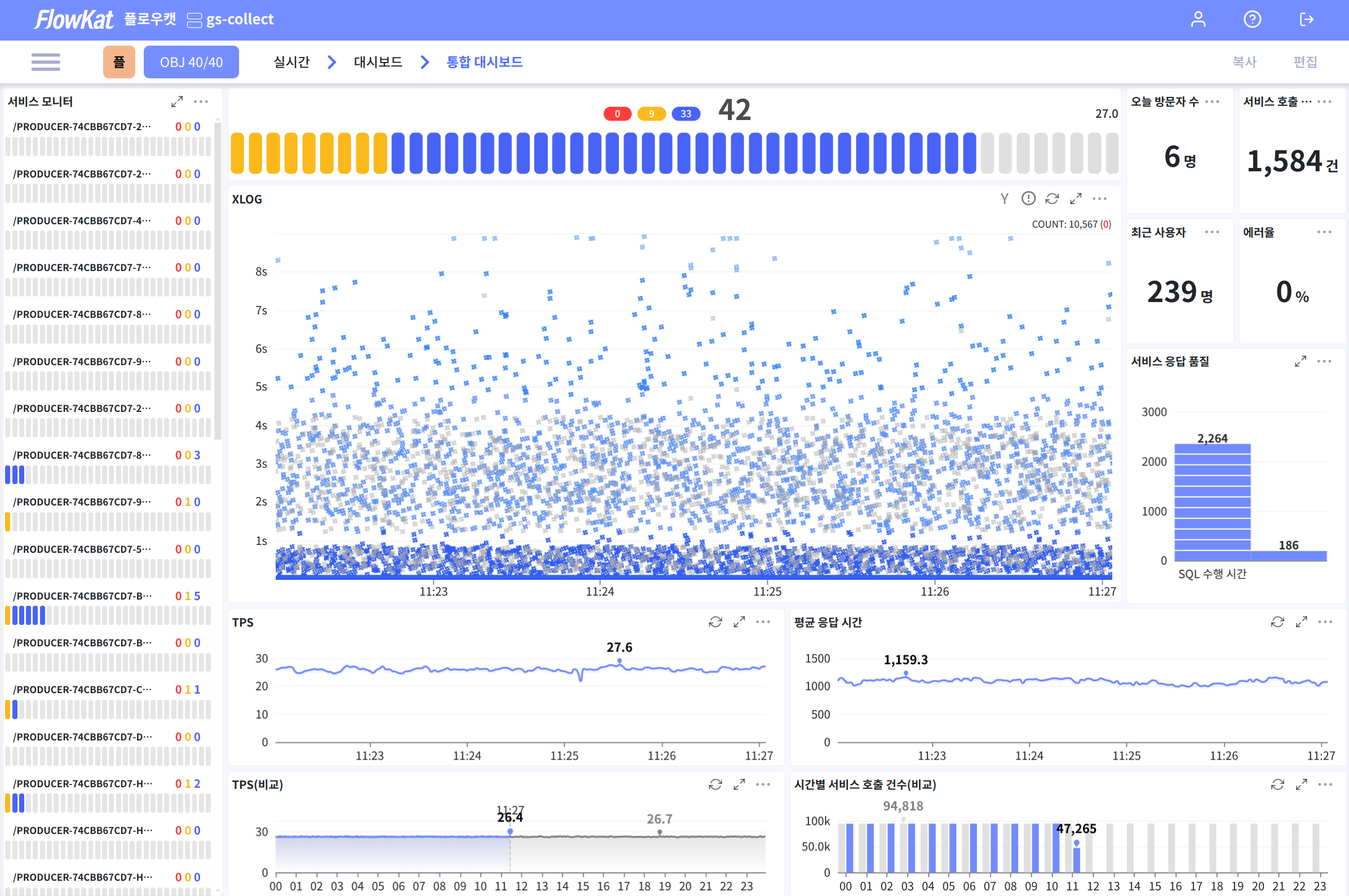
에이전트에서 수집서버로 통신 확인(TCP)
에이전트에서 서비스 상태(TCP)를 확인할 수 있는 명령어입니다.
플로우캣 수집 서버의 포트 번호는 TCP/6100입니다.
에이전트 TCP 통신 확인 명령어(모니터링 대상 서버)
telnet 연결 시도
$ telnet 100.100.101.108 6100
Trying 100.100.101.108...
Connected to 100.100.101.108.
Escape character is '^]'.
Connection closed by foreign host.
telnet 연결 실패
$ telnet 100.100.101.108 6100
Trying 100.100.101.108
에이전트에서 수집서버로 통신 확인(UDP)
에이전트에서 서비스 상태(UDP)를 확인할 수 있는 명령어입니다.
플로우캣 수집 서버의 포트 번호는 UDP/6100입니다.
에이전트 UDP 통신 ��확인 명령어(모니터링 대상 서버)
## agent.java 위치로 이동
$ cd /usr1/tomcat/flowkat/agent.java/
## java 명령어로 통신 확인
$ java -cp flowkat.agent.jar flowkat.UdpTest -h server_ip -p 6100 -l 32767
20230727 13:30:43 [A119] Agent UDP local.port=0
20230727 13:30:43 [A124] Sent 32767 bytes to 100.100.101.108:6100
20230727 13:30:45 [A124] Sent 32767 bytes to 100.100.101.108:6100
- 명령어 옵션
-h호스트-p포트-l가상의 전송 길이
로그 확인 명령어(수집 서버)
$ tail -f /app/flowkat/collect.server/nohup.out
Receive unknown data, length=32767 from /100.x.x.108
Receive unknown data, length=32767 from /100.x.x.108